- Home
- About Us
- IT Services
- Understanding IT
- News & Events
- Blog
- Support
- Contact Us
- Register
- Login
Capstone Works Blog
2025 Comprehensive IT Budget Planning Guide
With 2024 ending and 2025 rapidly approaching, it’s time to reflect on the past year and start planning out your objectives for the next. While there are likely going to be a lot of things business owners won’t be able to predict over the next year, business IT can be pretty formulaic as long as you are proactive.
In this guide, we’re going to go over the basics so your business doesn’t end up being blindsided by some of these critical IT budgeting situations.
What Does 2025 Have in Store for IT?
While we’ve been seeing some pretty rapid changes in the IT world, there are two significant sectors that are making the biggest stir. They are cybersecurity and artificial intelligence. We anticipate that this will continue throughout 2025.
The biggest trends when it comes to business technology right now involve streamlining and automation—enabling businesses to get more done with less time and effort, and efficiency, which often means cutting costs when possible.
As the cost of doing business continues to rise, and things like software licenses, insurance, and everything else that a business needs to operate continue to increase in price, we’ve found that many businesses are trying to bunker down and keep operating without increasing their spend unless it’s necessary or there is a clear ROI.
Business owners who see the value in IT may be willing to make investments in their growth, knowing that smart investments and efforts tend to lead to higher efficiency, fewer problems, and potentially more revenue in the long run.
Planning for Hardware Upgrades
Upgrades are inevitable, whether it's hardware or software. Instead of waiting for things to break down, plan for periodic upgrades. This way, you can spread the costs over time and avoid any unexpected expenses. Plus, it keeps your tech game strong and up-to-date.
First, talk to your IT consultant about prioritizing your hardware replacement plan. Typically, the most critical systems need to be replaced before they reach End of Life (EOL) or fall out of warranty, while user devices like workstations and laptops need to be replaced or refreshed every few years as they reach the end of their warranty. While it’s technically okay to operate a laptop or workstation after its warranty, and if the device is still serving the user well, you can usually get by extending the warranty and giving it another year or so. It really depends on the device and what the user demands from it.
We’re fortunately in an era where computer hardware tends to survive typical day-to-day usage a lot better than it used to, so as long as a device still supports modern operating systems and software, and isn’t slowing the user down, businesses are able to get away with an additional year or so for a lot of hardware. It’s a good idea to have the budget for replacing hardware, and then treat it like a bonus if you can stretch another 12-18 months out of a portion of your workstations.
Windows 10 End of Life
Speaking of end of life, Windows 10 is reaching its end of life in October of 2025. It's time to plan for upgrades or replacements. The move from Windows 10 to Windows 11 is a little more complicated than other operating system upgrades in recent years. Windows 11 has a specific requirement that many older systems might not be capable of. It’s called a Trusted Platform Module (TPM). Essentially, Windows 11 requires a TPM 2.0 module built into the computer. It’s not something that can easily be added to older hardware, and Windows 11 requires it for various security reasons.
Older PCs simply don’t have this built-in and won’t legitimately support Windows 11. TPM 2.0 started becoming the standard in 2016, but it’s possible that devices bought a few years after that didn’t include the technology. Your best bet is to have each endpoint audited to ensure it is ready for Windows 11.
On top of that, not all software will be compatible, so if your business is using legacy software, it’s a good time to look into that as well.
Software Licenses and Renewals
Software licenses are another critical piece of the puzzle. Whether it's renewing existing licenses or buying new ones, they can take a big chunk out of your budget. If the current trends continue, 2025 will likely see across-the-board increases in subscription and licensing costs, as other vendors follow Microsoft’s example.
Expect to see a lot of software providers continue to jump on the AI bandwagon, offering AI features to make their software seem more appealing, or to give them an excuse to push businesses to a higher tier that includes the new AI features.
Don’t let the promise of AI get you to pull out your wallet every time, but definitely do examine these new features to see if they would improve your business. If AI can automate important tasks or give you better insights for making informed decisions, it might be worth the additional cost.
Cybersecurity is More Important Than Ever Before
Cybersecurity protections are non-negotiable today. 2024 was the worst year on record for cyberthreats targeting small businesses, and 2025 is going to continue the trend. Advanced cybersecurity protections may have seemed like a luxury item in the past, but now every business large and small needs to have them in place. Fortunately, it’s not necessarily about throwing money at the problem; instead, it’s about putting in the right policies.
Your cybersecurity budget needs to include the basic software and hardware protections, as well as the time to review, enable, and maintain these policies. There should also be a budget put aside for staff training, which might include subscribing to phishing simulation emails and other user testing services.
2025 Could Be Your Best Year Ever!
We hope that 2025 is a rewarding year for central Texas businesses, and we’re certain that it can be if you plan ahead and are able to make informed decisions. We can help your business budget and prepare for the next year, and keep all of your technology running smoothly so you can focus on meeting your business objectives instead of dealing with IT issues.
To get started, give us a call at (512) 343-8891.
About the author
Capstone Works, Inc. has been serving the Cedar Park area since 2001, providing IT Support such as technical helpdesk support, computer support, and consulting to small and medium-sized businesses.
Comments
Mobile? Grab this Article!
Tag Cloud
- You are here:
- Home /
- Blog /
- Capstone Works, Inc. /
- 2025 Comprehensive IT Budget Planning Guide
Latest News & Events
Account Login
Contact Us
Learn more about what Capstone Works can do for your business.
(512) 343-8891
715 Discovery Blvd
Suite 511
Cedar Park, Texas 78613
