- Home
- About Us
- IT Services
- Understanding IT
- News & Events
- Blog
- Support
- Contact Us
- Register
- Login
Capstone Works Blog
Texas Will Be Colder than Usual This Winter…Is Your Business Prepared for Potential Issues?
While I don’t really want to bring up unpleasant memories, I want you to think back to the winter storms of February, 2021. Now, I want you to consider your current business continuity preparedness…if a similar storm were to strike this winter, how would your business fare?
Let’s talk about the predictions we’ve received for this year, and what can be done to help prepare your business to deal with the potential fallout.
The Farmer’s Almanac Predicts Below-Average Temperatures in the South
Granted, “below-average temperatures” seem like a cakewalk compared to some of our recent winter seasons. December and January are expected to be colder, with February potentially turning out to be milder and March tipping back and forth between mild and a little more severe weather. Precipitation is anticipated to be somewhat normal, which (fingers crossed) helps to reduce the likelihood of the kind of weather that has left our state without power.
So, if we had to condense all of the predictions we have thus far from the almanac into a single word, it seems that word would be “chilly,” which again would be a welcome change from some of our recent winters.
Having Said That, We Argue that It’s Always Better to Be Prepared
While these predictions are nice, they are still just that—predictions. Plus, it isn’t as though a weather event is the only reason you may face data loss.
In light of this, let’s review the steps required to attain something called business continuity.
What is Business Continuity?
Business continuity is effectively what it sounds like: a strategy that ensures that your business experiences the absolute minimum amount of downtime or interruption possible in any kind of disaster event. Quite literally, it is a plan that allows your business processes to continue no matter what obstacles are thrown at it.
Let’s take a few moments to consider some of the different steps and processes that go into developing a business continuity plan.
First, You Need to Make Sure Your Business is Backed Up
A backup is perhaps the foundational piece of any business continuity plan. After all, you can’t really expect to continue your operations if all the data you need for them is gone. To prevent this from happening, we recommend that any backup strategy you implement sticks to the 3-2-1 Strategy: at least three copies of your data, stored in at least two locations and formats, at least one of which is securely stored offsite (we recommend in the cloud). Today’s backup solutions allow you to largely automate your backup processes, too, so you’ll have access to the state of your data in as small as 15-minute intervals.
Clearly, this separates the consumer-grade backup drives with the business-class solutions, and for good reason. A consumer-level backup just isn’t designed to protect your business. Your backup needs to be able to protect files even as they are opened, back up your databases and your centralized applications on your server, your active directory configurations, and so much more. It’s far more than just dragging files to an external hard drive.
Beyond that, the restoration process needs to fit in with your recovery plan. Older backup solutions like tape can take dozens of hours to restore from, and hard drive backups are much faster, but will usually require you to rebuild and install and configure your entire server first, so the restoration time can still take days or weeks. Our backup solution can simply push a virtualized version of your server to practically any device, so a replacement can be deployed quickly. In a pinch, you can also virtualize your servers right off of the backup device itself, or spin them up in a cloud environment, so you could be back up and running within minutes or hours instead of days or weeks.
Once your backup is set up and configured properly, you can address the next part: your disaster recovery strategy.
Next, Figure Out Your Disaster Recovery Strategy
The purpose of this strategy is simple: how you can resume an acceptable level of operations as quickly as possible after experiencing a disaster of any severity—from an accidentally deleted file to a tornado ripping through your business’ location.
Naturally, the first step of this strategy should always be to ensure the safety of your entire team to the best of your ability. After that, your disaster recovery plan should outline the procedures necessary to reestablish an acceptable level of business operations, allowing you and your team to practice them until they are second nature. This also gives you the opportunity to identify missing or weak points in your strategy and resolve them before they create an issue during a real disaster.
This process can be complicated, so don’t hesitate to reach out to us for assistance.
What Business Continuity Looks Like in Practice
Let’s set the scene: it’s early February of next year, and the combination of poor visibility and more slippery roads causes a truck to slide off the road and into the power delivery system giving your office power. Nobody was seriously hurt, fortunately, but it will still be some time before it is safe for crews to restore power to your building.
A business continuity plan would have accounted for the office and its resources being unavailable, and would have a strategy to address these issues. In this case, you’d have already prepared your team for remote work, and leveraged the cloud to ensure they could access the software, files, and data their work demanded. As a result, even with your office dark and abandoned, your business’ processes could continue.
Business Continuity is About Ensuring Your Business Carries On, Without Risking Your Team Members
With any luck, we won’t see near as bad a winter as we did last year. However, we still recommend that you create a business continuity plan that—among other situations—allows your business the best chance of success. Even if you already have one, take the opportunity you have now to look it over. You may catch something that needs to be addressed.
We Can Help!
We are more than happy to help your business prepare to deal with disasters of every shape and severity. Give us a call at (512) 343-8891 to get started.
About the author
Capstone Works, Inc. has been serving the Cedar Park area since 2001, providing IT Support such as technical helpdesk support, computer support, and consulting to small and medium-sized businesses.
Comments
Mobile? Grab this Article!
Tag Cloud
- You are here:
- Home /
- Blog /
- Capstone Works, Inc. /
- Texas Will Be Colder than Usual This Winter…Is Your Business Prepared for Potential Issues?
Latest News & Events
Account Login
Contact Us
Learn more about what Capstone Works can do for your business.
(512) 343-8891
715 Discovery Blvd
Suite 511
Cedar Park, Texas 78613
