- Home
- About Us
- IT Services
- Understanding IT
- News & Events
- Blog
- Support
- Contact Us
- Register
- Login
Capstone Works Blog
The Do-It-Yourself Guide for IT Management (for the Brave Business Owner with LOTS of Time on Their Hands)
Sometimes, you can save a lot of money by doing something yourself. I had to replace a gutter on my roof the other day. I figured hey, I have a ladder, a hammer, and a free afternoon… I can do that! Maybe I’ll learn something from it too!
Several hours and a trip to the hardware store later, I wasn’t feeling as good about it, but I got the job done!
The reason I bring this up is because every so often when talking to a business owner about managing their IT for them, they hit me with “I can do that! Updates? Antivirus scans? That’s not that big of a deal.”
So let’s take a look at what goes into a comprehensive IT maintenance package, for business owners who are willing to roll up their sleeves.
Here’s the Secret Sauce for Comprehensive IT Maintenance
I’ll spill the beans, if you will. When we pitch managed IT services, we often avoid the geekspeak and explain it as “we’ll handle your security updates, patches, and general network maintenance across all of your devices.”
That sounds like the occasional Windows update across every workstation, but it’s really a whole lot more. When Capstone takes on an organization’s IT, we truly treat that network like it is our own. Our techs become very intimate with how you need to use the network, what matters most, and how certain IT elements contribute to your goals. Maybe a certain printer is low priority, but everyone absolutely needs to have access to a certain line-of-business application—that sort of thing.
We end up building a customized maintenance plan for each client, documenting every device and application on the network, all of the serial numbers, model names, network addresses, and warranty information. Everything is mapped together and documented so anyone on our team can quickly understand it and help solve problems when they arise.
The following steps contain, more or less, our base template for what we do every day, every week, every month, and every quarter to keep the gears running smoothly so you can focus on running your business instead of thinking about your IT.
The Capstone Works IT Maintenance Planbook
Daily Tasks
Rise and shine! These tasks are opened up on a technician’s schedule every day, for each and every client we manage. It sounds like a lot, and it is… although we are able to automate portions of what we do, thanks to a collection of several key applications that we have invested in.
We Get to “Cheat” a Little BitThese applications are designed for very large enterprises that normally have several hundred or several thousand computers to manage. They are prohibitively expensive for most small and even medium-sized businesses, and require hundreds of hours of setup, optimization, and tweaking to really get them operating like a well-oiled machine.
Our application set is overkill for a single smaller business. We justified the costs because we essentially split it between all of our clients. Each client we have contributes to a tiny percentage of the costs associated with this massive investment in software and training. This gives Capstone an edge—we’ve got the best tools, but we can still compete on price with the other guys. Between that and investing heavily in our techs, we can do a lot that some other IT providers might shy away from.
Anyway, back to the daily tasks:
Monitor the Infrastructure: Using our remote management tools, our Network Operations Center (NOC) does a daily review of each system and device on the network. We scan through error logs and check for basic signs of trouble, like hard disk SMART warnings and other behind-the-scenes errors that each endpoint will log, but not bring up to the end-user.
Our tools have automated alerts for a lot of these, but for smaller businesses, simply scanning through desktop and server logs will give you a good idea of what’s going on.
This is a big part of the benefit of working with Capstone. I’d almost say it’s a benefit of working with a managed IT provider, but it’s something that’s often overlooked, even by IT companies that say they perform daily maintenance. This manual review can pick up things that could become problems later that day, later that week, or eventually.
Security Monitoring: Similar to our NOC tools, we leverage enterprise-grade Security Operations Center (SOC) services and a centralized security management platform to monitor and manage security threats in real time. I know this sounds pretty similar to the task above, but cybersecurity monitoring requires a whole different set of tools and understanding compared to proactive network monitoring. While they both work together hand-in-hand and there is a crossover, it’s important to understand there is a big distinction. The NOC mostly looks at event logs and internal information on each endpoint, whereas the SOC looks at activity, habits, trends, and sudden discrepancies that might occur when malware or a bad actor is involved.Patch Management: Here’s the “What Everyone Thinks I Do” task. Typically, Windows Updates come out once a month, but driver updates, software updates, antivirus/anti-malware updates, and other updates from the various software vendors come out all the time.
Applying these updates is important, because they often have security fixes and patches that make your software safer to use. Unfortunately, sometimes software updates can also break or change how an application works. While change is inevitable, ensuring that your users can get into the applications they need when they come into the office is important. That’s why we perform critical updates in a staging environment first. This allows us to check for basic compatibility issues that might prevent your staff from working altogether. Once everything looks good in the staging environment, we’ll deploy the patch to the rest of your workstations.
Helpdesk Support: “Did you turn it off and back on again?” This is the day-to-day technical support that needs to be provided to your end users. It involves everything from helping someone get through a software issue, investigating problems that users run into, and even providing a little training when required.
Fortunately, with all of the proactive tasks in place, the support requests we tend to get are less about major problems, and more about guidance and correcting user errors. It’s still a considerable amount of time each day, but it’s much more rewarding than having to deal with broken hardware because it hasn’t been managed properly. It’s also much more cost-effective for your business!
Weekly Tasks:
Each week, we generate reports and internally review issues. A large part of this is to look for patterns or discrepancies, so we can make informed decisions on how to handle potential problems coming up. For example, if we noticed that you have a PC that runs a little slow, needs more hard drive space, and crashes while running updates, we might determine that a drive needs to be swapped out, or that the system needs to be replaced, or that maybe something is running on it that shouldn’t.
There’s a lot we can learn just by looking at the trends in the audit logs, NOC and SOC reports, and the tickets that involve the particular machine.
That brings me to an important tangent; good technicians document EVERYTHING. Every phone call, every request, every task performed is logged clearly, and each note is connected to the device in question. We know how many service requests have been put in for Karen’s laptop versus Bob’s workstation. We know right down to the minute how much time we spend on each device, whether it’s a workstation or a network switch. We can pull up and review the history of each device right up to when we installed it or first started touching it.
We take all of this data, and the data that we collect and log each and every day, and review it. We then generate infrastructure health, ticket resolution, and system performance reports and review them internally each week.
Monthly Tasks
Similar to the weekly tasks, each month we generate more reports. This includes a comprehensive system review of everything on your network.
This deeper dive lets us ensure that security and continuity systems are running properly.
Security Updates: Anything that couldn’t get done during the daily tasks (from requiring delegation or authorization) gets done during this phase. When a security update requires more than just the application of a patch, but requires an audit or review, this is usually handled then. This is more about configuration, than simply running an update. For example, if an application adds a feature to start allowing 2FA in an update, you’ll likely get that update once it’s tested and greenlit, but then we’ll set it up and help your users get on board during the monthly tasks after we’ve put together the process for setting it up properly.
Capacity Planning: We look at server and desktop storage capacity to ensure that you have plenty of storage for the next month. If suddenly there is a major spike in used hard drive space on a critical system, we will review it and determine if it is legitimate or not. This helps your business plan ahead and upgrade devices as needed, and sometimes it can help us spot issues, such as an end-user not using the server to store important files.
Backup Verification: We review your backup system and ensure that it is performing its job. We make sure that there aren’t any errors or issues, and that you have plenty of storage on your backup device so it can continue to function. If we notice an issue, we will often push backup reviews into your daily tasks after it’s been resolved just to make sure—your backup is sacred territory when it comes to your IT.
Quarterly Tasks
Our clients’ time is valuable, and we’d like them to be able to focus on their business as much as possible without IT getting in the way. Although we’re available virtually any time to discuss issues, new strategies, and anything in between, we typically coordinate as much as we can during quarterly reviews.
Strategic Planning and Budgeting: We run through reports so you understand where we have been putting our time, go over potential issues that need to be addressed, collect feedback, and review what the next quarter, six months, and 12 months are going to look like.
For instance, if a percentage of your computers are on an older operating system, such as Windows 10 (which reaches the end of life in October 2025), we start having that discussion so you can plan out when upgrades start happening. We like to present as many options as we can, but ultimately we’ll focus on the most cost-effective ones for our clients.
The same goes for server and software upgrades, compliance standards, and more.
This gives us the opportunity to align ourselves with your business goals too. Perhaps you plan on breaking ground on a new department over the next 12 months, or you are simply hiring a couple of people on your sales team. Either way, we can ensure that we have a game plan so you can make informed decisions and have an IT budget along with everything else you have to be thinking about.
Vulnerability Assessments: We find that checking our own work is critical to our success. An IT person can’t be confident in their job unless they are constantly checking and double-checking their work. We utilize our tools to review everything on the network and check for potential vulnerabilities. This includes software that might no longer be officially supported, older hardware, or user policies that aren’t being followed. Much of the time, this is about addressing problems that can be fixed by training or some course correction, but other times it might require the business to consider switching out an application. In the long run, however, preventing disastrous cybersecurity threats is well worth the effort.
Disaster Recovery Testing: This is where we test your backup solution and make sure that it isn’t corrupt, and that it’s backing up everything you expect. This is extremely important; in a disaster, you are going to rely on your backup. Fortunately, we can spin up simulations of a disaster on request and have your business “survive” off the backup to prove that it’s doing its job.
Review SLAs: We can go through support tickets and make sure that we’re meeting your expectations when it comes to response and resolution times.
Annually:
Finally, each year we would sit down with decision-makers in your organization to recap how things have been going, talk about your strategies and how technology can help, and discuss new technologies that can improve your business.
Budget Planning: We combine data from all of our management tools, including tickets, our NOC and SOC, and all of the other platforms we implement, and develop an annual IT budget.
Technology Review: We assess your entire technology stack, cover any pain points and considerations, and talk about upgrades that need to happen, and growth opportunities.
Compliance Audit: Cybersecurity compliance standards are changing all the time, and often there are tax and insurance benefits to staying on top of them. On top of that, compliance tends to result in a safer, more secure business. We always strive to keep you ahead of changes and help you take advantage of resources that might be available.
Security Audit: As mentioned, security is always at the top of our minds, and we’ll showcase your cybersecurity footprint and talk about ways you can improve.
Performance Evaluation: We’ll review our own performance, including our ticket response times, resolution times, and give ourselves a grade, and then get your impression. We’re always looking to improve when we can, and want to make sure our services fit your needs.
Long-Term Strategic Planning: Our relationships aren’t based on yearly contracts—we hope to be your organization’s trusted IT company until long after you and I retire. That includes planning for the future, adhering to your goals, and finding new and innovative ways to use technology to meet those goals.
Sure, You Can Do All That In-House, Or You Can Rely on the Managed IT Experts at Capstone Works
We’re not your typical IT company that fixes computers and installs antivirus. We’re a strategic business partner that offers a plethora of benefits, from cost savings to improved cybersecurity.
Learn why central Texas businesses trust us as their long-term IT partner by giving us a call today at (512) 343-8891.
About the author
Capstone Works, Inc. has been serving the Cedar Park area since 2001, providing IT Support such as technical helpdesk support, computer support, and consulting to small and medium-sized businesses.
Comments
Mobile? Grab this Article!
Tag Cloud
- You are here:
- Home /
- Blog /
- Capstone Works, Inc. /
- The Do-It-Yourself Guide for IT Management (for the Brave Business Owner with LOTS of Time on Their Hands)
Latest News & Events
Account Login
Contact Us
Learn more about what Capstone Works can do for your business.
(512) 343-8891
715 Discovery Blvd
Suite 511
Cedar Park, Texas 78613
