- Home
- About Us
- IT Services
- Understanding IT
- News & Events
- Blog
- Support
- Contact Us
- Register
- Login
Capstone Works Blog
These Remote Workforce Mistakes Are Killing Austin-Based Businesses
Austin might be the tech hub of the midwest, but that doesn’t mean that every business is on the same page when it comes to their IT. Cybersecurity has been such a problem recently that it’s close to growing out of control, but Texas CEOs are stuck dealing with louder, more visible issues to the point where they might not be seeing the threats underfoot.
Every Texas Business Owner Needs to Be Aware of the Cybersecurity Landscape
This isn’t meant to sound bleak—there is light at the end of the tunnel, but right now the situation for Texas businesses is a little shaky when it comes to cybersecurity. This is thanks to a few situations that are happening at once. Think of it as the perfect cybersecurity storm:
- Cyberattacks are up, in general.
- Cyberthreats are worse and more destructive than they traditionally have been.
- Common protection methods that most businesses use are less effective against newer types of attacks.
- There is a cybersecurity skill shortage.
- More and more businesses will fail due to small, incremental mistakes.
These threats are just the regular course of business though. With many businesses adopting remote and hybrid workforces, things are getting trickier.
Many Businesses Have Done a Bad Job Securing Their Remote Workforce
That isn’t to say that a remote worker is always going to be less secure of an option for a business when compared to an in-house worker. For most organizations, your IT security environment was established over the years with the idea that everyone is in-house and on the network. It wasn’t built in a way that assumes that every user puts their device on another network.
While remote work adds complexity, it can be secured very effectively.
In a recent study, fifty-four percent of organizations have experienced a cyberattack in the past 12 months. Threats are on the rise, but a big factor of this has to do with the shift to remote work. Again, we can’t stress enough—remote workforces can be kept secure, but organizations aren’t taking the right steps.
These Remote Workforce Mistakes are Putting Businesses at Risk
Lack of Phishing Awareness and Training
One of the more older, rudimentary types of cyberthreat is back, and it’s really causing widespread harm to businesses. Phishing attacks seem to be more effective than ever, and a part of that is because employees aren’t being trained to identify and understand modern threats. The solution is training, combined with spam protection and content filtering.
Insecure Access to the Company Network
We usually just say “Your business needs a VPN (Virtual Private Network)” but we’re worried that some organizations might run off, find some $50/year VPN solution and assume it is going to protect their entire workforce. VPNs come in a wide variety of types and capabilities, and it’s important that your business is equipped with a secure solution that will allow your staff to work under the watchful eye of your work domain.
Security Policies Aren’t Being Updated
Even if your business isn’t considering remote work policies, your security policies need to be audited and reviewed every year or so. Technology and best practices change, and you can do a lot to prevent problems at the root just by implementing the right policies across your network.
It doesn’t stop here either. Even though your users might be working from home, it doesn’t mean you can start to ignore things like business continuity, backup, security patch management, and other critical parts of your IT.
If your business has adopted remote work, or you are planning to, it helps to start with an audit. Give us a call at (512) 343-8891 to get started today.
About the author
Capstone Works, Inc. has been serving the Cedar Park area since 2001, providing IT Support such as technical helpdesk support, computer support, and consulting to small and medium-sized businesses.
Comments
Mobile? Grab this Article!
Tag Cloud
- You are here:
- Home /
- Blog /
- Capstone Works, Inc. /
- These Remote Workforce Mistakes Are Killing Austin-Based Businesses
Latest News & Events
Account Login
Contact Us
Learn more about what Capstone Works can do for your business.
(512) 343-8891
715 Discovery Blvd
Suite 511
Cedar Park, Texas 78613
