- Home
- About Us
- IT Services
- Understanding IT
- News & Events
- Blog
- Support
- Contact Us
- Register
- Login
Capstone Works Blog
Three Server Best Practices All Texas Businesses Need to Follow
Ever notice how warm and stuffy your server room gets? Computing equipment produces a lot of heat, and if your servers are getting too warm, it will reduce the lifespan and even cause them to underperform. Most businesses have heard that they need to keep their server room cold, but many don’t realize that this is just one of the best practices required to keep your server up and running. Here are three other best practices your business should consider to avoid expensive issues and downtime.
Three More Server Room Best Practices
Most people know a server room needs to be kept cool and dry, but few businesses understand there is much more to be concerned about than just an overheated server. A hot server room is a sure-fire way to reduce the life expectancy of your server. As heat is a natural by-product of server operation, and the danger it presents is well-known, it makes sense that heat is often top of mind.
However, more than just one factor affects the performance and longevity of some of your most expensive hardware. Here are three server room best practices you should invest in.
-
1. A High-Quality Monitoring System
An environmental monitoring system is designed to warn your IT team about changes in the server room environment. While temperature monitoring is often a basic feature, you should consider many other risks that you need to protect your server from.
Next to heat, water can be deadly to your server. Ironically, water can result from using air conditioning to maintain the overall temperature of your server room. This can manifest as either water droplets, humidity, or condensation. Water or other fluids can also be introduced due to a team member bringing a drink into the server room or even through a disaster such as a broken water pipe. For machine shops and manufacturers, you’ll want to consider other elements that are in the air that can cause havoc on your sensitive computing equipment. Oil, dust, and other contaminants can shorten the lifespan of all of your computer equipment, so keeping your server room sealed will go a long way in protecting your investment.
Environmental monitors will also alert your team to a wide range of threats to your server; these threats can include unstable or flaky power, smoke, airflow issues (which can increase your overall server temps), and more. A high-quality monitor would even alert you when someone enters and exits your server room and even motion within the space itself.
-
2. Physical Security
In many ways, your server room is the nerve center of your business, and as such, you need to ensure its security. This means you should always know when someone enters the room, and who they are. Your server room needs to be one of the most secure rooms in your office, as it contains access to the lifeblood of your business, your data.
Your server room needs to be secure not so much out of a concern of theft, but for accountability and to prevent misadventure. A team member inadvertently spilling a drink or bringing disruptive elements into the room can be as much of a risk to your server as one of them tripping over a power cord.
The fewer people you have entering your server room, the less risk you have of losing environmental control of the room, which lessens the risk of your server failing. An unsecured server room places your server at unnecessary risk of disruption. While it may be an accident, your server will still be offline, and so will your business.
-
3. Proactive Server Monitoring
Downtime is the bane of any business, simply because if your business isn’t productive, you are unable to generate income. The best way to ensure your business can maintain profitability is by maintaining uptime. When you partner with Capstone Works, you can rest assured that your server will be under the watchful eye of proven professionals whose only job is to ensure your server’s uptime.
Our managed IT brings with it the benefit of 24/7 monitoring. This means that instead of waiting for an issue to present itself, your IT partner will proactively monitor your systems for potential problems. With 24/7 monitoring, you don’t have to worry about an issue that happened overnight, waiting for you at the start of the next business day.
Proactive server monitoring swiftly addresses any potential issues before they have time to take root. These issues can range from hardware failure to cybersecurity threats, anything which can bring your server and services down. When you invest in 24/7 monitoring, you give your business the ability to focus on its operations and not your server’s status.
Finally, Invest in a Solid Backup Solution
While adhering to best practices is an effective method to keep your server up and running, sooner or later you may experience some sort of interruption. If Texas businesses learned anything from this winter’s storm, it is how fragile our businesses really are. Not only did many Central Texas businesses suffer data loss due to the winter storm, but many were also then targeted by cybercriminals seeking to take advantage of the confusion in the storm’s wake.
Regardless of the cause of a disaster, whether natural or man-made, a backup and disaster recovery solution is the one step you can take to ensure your business will be able to get up and running as quickly as possible. Besides being an essential best practice, a backup and disaster recovery solution is the one thing you can do to remove the leverage a cyberattacker has over your data and—in some cases—your business’ survival.
Central Texas Businesses Take Advantage of Managed IT
If this past year has forced you to rely more on your technology at a level you’re not used to or feel prepared to do; we can help. Capstone Works is Central Texas’ expert when it comes to business technology consultation and IT support. As a Texas business ourselves, we understand the unique Texas business environment and create a customized technology plan for your business.
Our goal isn’t to make you love your IT, but to understand how it benefits your business and increases your bottom line and growth. For more information or to schedule an appointment to discuss your IT needs, call (512) 343-8891 today.
About the author
Capstone Works, Inc. has been serving the Cedar Park area since 2001, providing IT Support such as technical helpdesk support, computer support, and consulting to small and medium-sized businesses.
Comments
Mobile? Grab this Article!
Tag Cloud
- You are here:
- Home /
- Blog /
- Capstone Works, Inc. /
- Three Server Best Practices All Texas Businesses Need to Follow
Latest News & Events
Account Login
Contact Us
Learn more about what Capstone Works can do for your business.
(512) 343-8891
715 Discovery Blvd
Suite 511
Cedar Park, Texas 78613
