- Home
- About Us
- IT Services
- Understanding IT
- News & Events
- Blog
- Support
- Contact Us
- Register
- Login
Capstone Works Blog
What is 2FA, and How Can Businesses Use it to Improve Security?
Data and network security has to be a paramount consideration for any organization that depends on its IT. This means doing whatever it takes to keep unauthorized entities, whether they be human or machine, out of your network. One strategy that can help you strengthen your organizational cybersecurity is to enact a feature that is found on many password-driven accounts: two-factor authentication.
The threat landscape is more perilous than ever and most threat actors are targeting password-secured accounts as the easiest way to gain access to organizational networks and data. They do this mostly through phishing attacks; and, you may actually be surprised by how many people actually fall for them. One study found that 31% of organizations had at least one of their employees fall for a phishing attack in 2022.
Unfortunately, all it takes is one. This is why you need to do everything you can to secure your organizational computing resources. That’s why we strongly recommend that if two-factor authentication (2FA; sometimes called multi-factor authentication or MFA) is an option, that you enable it.
What is Two-Factor (2FA) and Multi-Factor (MFA) Authentication?
2FA is an account security strategy that software developers build onto password-protected accounts to add another layer of security. Users will enter their password as normal, but then they will be asked to authenticate their identity through some additional means. This could be something as simple as a code sent to their phone via text message, or the use of a randomly-generated code through a third-party application, or via biometrics.
The purpose is simply to create better security for the information technology and data that are behind the password-driven accounts. In order for 2FA or MFA to work, you’ll need to:
Provide something you know: This is the traditional approach, as it is usually in the form of a password, passphrase, or a secret question that only you know the answer to. This is the weakest form of authentication—yes, even strong, complex passwords are weak in the grand scheme of things—which is why we want a second form of authentication like one of the following.
Provide something you have: This approach requires you to display something in your possession in order to verify who you are. This could be an identification card, a dedicated hardware-based security key, or a 6-digit code received on your smartphone.
Provide something you are: This approach relies on biometrics, with you providing a scan of your fingerprint or retina and that being compared to an existing record to confirm you are who you claim to be.
Some forms of multi-factor authentication (MFA) may actually require more than two forms of authorization, further reducing the risk that unauthorized users can gain access to accounts.
How Does 2FA Protect Your Users?
Since users need to prove their identity in some way—something a hacker can’t easily accomplish—any account fashioned with 2FA immediately becomes more secure. As most people know by now, phishing attacks are coming at your users in a constant stream. Without 2FA, all it takes for one of those attacks to be successful is a scammer or hacker positively guessing the password of a user account, or—worse yet—being let in by an unsuspecting user.
With 2FA enacted, presumably nobody but the authorized user has access to the device or accounts needed to actually gain entry to the password-protected account. This gives every user a layer of protection that wouldn’t be there otherwise; keeping organizational resources safe and reducing the risk for the negative impacts that come with data breaches and theft.
Establish Network Security Policies that Require 2FA for All Users
Putting 2FA and MFA into practice is simple and straightforward. Applications almost unanimously provide this option nowadays. All you need to do is check under security options in the application’s settings. When setting this up for an entire organization, there is a little more work to do. This includes identifying what applications you want to enact 2FA, what users—if any—are omitted from having to use 2FA, and what authentication system you plan on using for a particular application.
Since there are a lot of different variables to confront, getting a professional perspective can help give you the peace of mind that you are doing everything you can to protect your organization’s users and data. If you would like help with your cybersecurity initiatives, including getting your 2FA or MFA system up and running effectively, give the IT professionals at Capstone Works a call today at (512) 343-8891.
About the author
Capstone Works, Inc. has been serving the Cedar Park area since 2001, providing IT Support such as technical helpdesk support, computer support, and consulting to small and medium-sized businesses.
Comments
Mobile? Grab this Article!
Tag Cloud
- You are here:
- Home /
- Blog /
- Capstone Works, Inc. /
- What is 2FA, and How Can Businesses Use it to Improve Security?
Latest News & Events
Account Login
Contact Us
Learn more about what Capstone Works can do for your business.
(512) 343-8891
715 Discovery Blvd
Suite 511
Cedar Park, Texas 78613
