- Home
- About Us
- IT Services
- Understanding IT
- News & Events
- Blog
- Support
- Contact Us
- Register
- Login
Capstone Works Blog
Don't let IT disasters devastate your business!
IT disasters are devastating to the infrastructure of any organization. In a modern office environment, IT is the hub of any type of business. Disasters can disrupt IT processes to the point that businesses are significantly impacted. When it comes to disaster recovery many firms believe they will never need a backup plan; convincing themselves that the likelihood of their organization being affected is minimal. In reality, threats to your IT infrastructure are growing no matter what segment of the economy you operate within.
In each sector an IT disaster can be classified into two different categories: Natural, such as floods, tornados, or earthquakes; or man-made, primarily sabotage or cyber-attacks and more benign causes, like human error or power outages. Whatever the cause of your IT downtime, a comprehensive Disaster Recovery Plan is the key to getting you up-and-running in an efficient manner and with the least amount of disruption.
While every organization has its own unique structure and needs, there are a few key areas that must be considered before deploying a Disaster Recovery Plan. According to the National Institute for Standards and Technology (NIST) special Publication 800-34, Contingency Planning for Information Technology Systems, a comprehensive structure for an IT disaster recovery plan begins with the following:
- The plan development team should meet with the technology team to establish the scope of the plan.
- Gather all relevant network infrastructure documents (network diagrams, equipment configurations, databases, etc.)
- Obtain copies of any existing IT and network DR plans (if any) as well as any history of previous outages and how they were handled.
- Identify the most probable threats to the IT infrastructure, e.g. fire, power loss, human error, cyber threats.
- Identify the most serious vulnerabilities such as lack of backup power, out-dated copies of databases.
- Identify what are the critical IT assets.
- Determine the maximum acceptable outage time.
- Choose your IT Disaster Recovery Technology. Choices range from onsite backups to enterprise level cloud disaster recovery. The best recovery strategy depends on the most likely threats to any given organization’s IT operations and resources. The most robust strategy is a fully mirrored recovery site at a physically separate facility.
A quick glance at the news will tell you that you cannot afford to hope for the best when it comes to disaster recovery planning, but where do you even begin? An incomplete plan will not serve you well in the case of a disaster. At Capstone Works we will partner with you to craft your unique Disaster Recovery Plan. Business continuity is too important to ignore! Don’t risk your organization with poor preparation. Get Capstone Works in your corner.
About the author
With over 33 years in technology, Chuck brings a unique perspective to adding value through technology to the SMB marketplace. Chuck's diverse experience in Marketing, Sales, Executive leadership and "boots-on-the-ground" technology implementations has allowed him to accumulate a wealth of solutions, tools and techniques that you can benefit from in your business.
Mobile? Grab this Article!
Tag Cloud
- You are here:
- Home /
- Blog /
- Chuck Adams /
- Don't let IT disasters devastate your business!
Latest News & Events
Account Login
Contact Us
Learn more about what Capstone Works can do for your business.
(512) 343-8891
715 Discovery Blvd
Suite 511
Cedar Park, Texas 78613

Comments