- Home
- About Us
- IT Services
- Understanding IT
- News & Events
- Blog
- Support
- Contact Us
- Register
- Login
Capstone Works Blog
The Remote Worker's Blues: Why is 'Zoom Fatigue' Zapping all Your Energy?
Although many of us thought we'd never tire of skipping our morning commutes and sipping tea in our home offices, it seems a new form of exhaustion is setting in. Known as "Zoom Fatigue," it's a special type of tired, requiring no physical exertion, to send you into a deflated funk. So, what's so taxing about merely looking at a screen all day? Several factors may be playing a role.
Why it Happens
There are many reasons why mental stress seeps in after sitting through fifteen Skype calls a day. Some of the odd anxiety and exhaustion inducing reasons you might be feeling more tired than usual are:
You See Faces in Your Sleep – Most team meeting apps provide only two ways to view your co-workers: Either a daunting block of mini mouths and eyes or one giant talking head. And, as it turns out, neither of these is particularly easy on the brain. Staring at everyone at once during a meeting is an unnatural shift in perspective that makes your mind work overtime, trying to process all those facial expressions at once. Alternatively, one giant face is off-putting because, well – when are you ever 10 inches away from the tip of Carol from accounting's nose? The result is subconscious mental stress that arises from feeling like you are either constantly in "performer mode" or always part of a weirdly intimate talk.
Zoom Silence is Deafening – Ever notice your heart skip a beat when no one says anything on a Zoom call? That's because silence on a video-conferencing app is usually associated with technical difficulties. Essentially, every time someone takes a natural pause during speech, they stress everyone else out. No pressure!
Everything is a "Meeting" Now – Whereas previously you might have popped into someone's office to give them a quick update on where a project stands or check-in about a small detail you misunderstood, these brief interactions now require more computer time by forcing you to go back and forth on an e-mail thread, engage in a chat, or request a full-blown "meeting."
What Do You Wear to A Zoom? – Working in the office for most of your adult life, you know what work attire looks like. But when you work from home during a pandemic, dressing appropriately requires more brainpower. The anxiety of appearing onscreen in front of everyone and not knowing whether they all will be still in their pajamas or dressed for the Met Gala can leave you hemming and hawing for way too long over your appearance.
How to Fight It
So how do we combat the exhausting enemy? Here are a few methods to reduce some of the stress:
Check-In – Ask if anyone needs a break. Make sure you're not scheduling too many calls to close together. Be kind to each other. Just because we're all at home doesn't automatically mean we feel at home.
Ask for What You Need – Similarly, if you need to skip a call because your brain is fried, don't hesitate to ask. If you need everyone to be on mute while you give your presentation to limit distractions, make it known. Your typical social and facial cues may not get the job done in this new setting.
Get Comfortable – If employees need to stare at the floor or want to hold their cat while they work, don't take it as a sign of inattentiveness or disrespect. When you're on back-to-back calls and had to homeschool your child for two hours last night, finding personal ways to get in your comfort zone is a must to stay sane and focused.
Reduce Distractions – Cut down on multitasking and isolate yourself from family or friend-related stress while at work, if possible. Close open tabs. Shut your door. Do one thing at a time. Staring at fifteen over-zoomed co-workers dressed in pajamas hugging their cats is hard enough work as it is!
Give yourself a break - Set a timer to remind you to get in some steps, stretch your body, practice meditation, and hydrate.
If your team is struggling with "Zoom Fatigue," call Capstone Works to discuss remote workforce management, configuration, and collaboration tools to increase productivity and reduce stress.
About the author
Capstone Works, Inc. has been serving the Cedar Park area since 2001, providing IT Support such as technical helpdesk support, computer support, and consulting to small and medium-sized businesses.
Comments
Mobile? Grab this Article!
Tag Cloud
- You are here:
- Home /
- Blog /
- Cindy Adams /
- The Remote Worker's Blues: Why is 'Zoom Fatigue' Zapping all Your Energy?
Latest News & Events
Account Login
Contact Us
Learn more about what Capstone Works can do for your business.
(512) 343-8891
715 Discovery Blvd
Suite 511
Cedar Park, Texas 78613